0x00 前言
上一篇博客 理解 Kratos 的数据统计类型 Metrics(一) 中,分析了 Kratos 的滑动窗口类 - RollingPolicy 的实现。这篇文章进一步看下基于 RollingPolicy 进一步封装的应用结构:RollingCounter 和 RollingGauge。这两个结构在 Kratos 项目中应用较为广泛。
0x01 RollingCounter
RollingCounter 就是基于滑动窗口的计数器。常用于 RPC、HTTP 调用成功率统计,在 WRR-LB 算法实现 中,就应用了 RollingCounter。
type subConn struct {
conn balancer.SubConn
addr resolver.Address
meta wmeta.MD
err metric.RollingCounter //rpc 调用的错误率统计
latency metric.RollingGauge //rpc 调用的时延统计
si serverInfo
// effective weight
ewt int64
// current weight
cwt int64
// last score
score float64
}
rollingCounter 是 RollingPolicy 的上一层封装:
type rollingCounter struct {
policy *RollingPolicy
}
type RollingCounter interface {
Metric // with prometheus
Aggregation
Timespan() int
// Reduce applies the reduction function to all buckets within the window.
Reduce(func(Iterator) float64) float64
}
RollingCounter 的 Add 方法,限制了计数器累加值不能为负数:
func (r *rollingCounter) Add(val int64) {
// 计数器不能为负数
if val < 0 {
panic(fmt.Errorf("stat/metric: cannot decrease in value. val: %d", val))
}
r.policy.Add(float64(val))
}
r.policy.Add,回想上一篇博客分析 Window 的 Add 方法:向指定的偏移 offset 的 0 号位置累加值。图示如下:
// Add adds the given value to the latest point within bucket.
func (r *RollingPolicy) Add(val float64) {
r.add(r.window.Add, val)
}
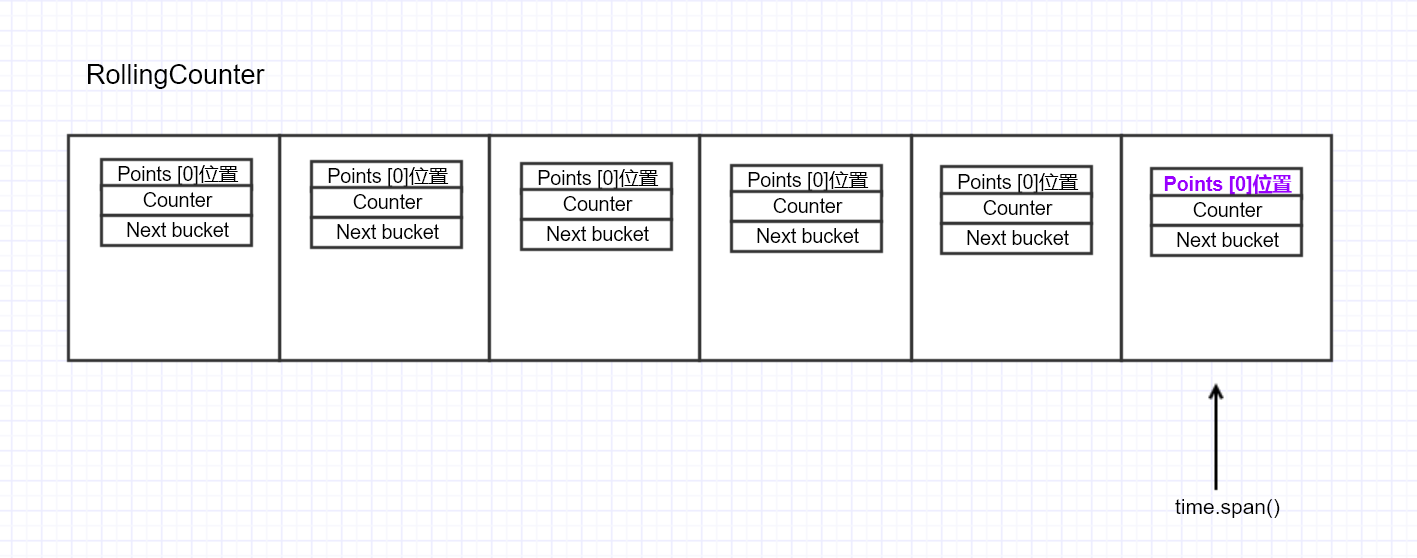
接开头,在 WRR-LB 中,初始化的代码如下:
......
err: metric.NewRollingCounter(metric.RollingCounterOpts{
Size: 10, //window 大小为 10
BucketDuration: time.Millisecond * 100, // 每个窗口代表 100ms
}),
......
对 RPC 调用结果,计数器 累加值的代码 如下,判断 RPC 请求的返回错误代码命中则执行 conn.err.Add(1),反之则 conn.err.Add(0),当然无论调用成功还是失败,count 的值都是要 +1 的。
ev := int64(0) // error value ,if error set 1
if di.Err != nil {
if st, ok := status.FromError(di.Err); ok {
// only counter the local grpc error, ignore any business error
if st.Code() != codes.Unknown && st.Code() != codes.OK {
ev = 1
}
}
}
conn.err.Add(ev)
最后,再看下 subConn.err 提供的 Reduce() 归约方法,它有两个返回值,err 代表滑动窗口中错误的总计数,req 代表滑动窗口中请求的总计数。那么基于滑动窗口计算的错误率就是:
$cs = 1- \frac{float64(errc)}{float64(req)}$
......
errc, req := conn.errSummary()
......
cs := 1 - (float64(errc) / float64(req))
......
func (c *subConn) errSummary() (err int64, req int64) {
c.err.Reduce(func(iterator metric.Iterator) float64 {
for iterator.Next() {
bucket := iterator.Bucket()
req += bucket.Count // 累加 bucket 的 Count 值
for _, p := range bucket.Points {
err += int64(p) // 累加 bucket 的 Err 值
}
}
return 0
})
return
}
0x02 RollingGauge
RollingGauge 是基于滑动窗口的瞬时数据统计器。它和 RollingCounter 的最大不同是向 Bucket 的 Points 数组,追加数据(Points 数组的每个 index 代表了一种维度的 gauge)。RollingGauge 的结构如下:
type rollingGauge struct {
policy *RollingPolicy
}
// RollingGauge represents a ring window based on time duration.
// e.g. [[1, 2], [1, 2, 3], [1,2, 3, 4]]
type RollingGauge interface {
Metric
Aggregation
// Reduce applies the reduction function to all buckets within the window.
Reduce(func(Iterator) float64) float64
}
RollingGauge 调用了 Window 的 Append 方法来完成存值:
func (r *rollingGauge) Add(val int64) {
r.policy.Append(float64(val))
}
// Append appends the given points to the window.
func (r *RollingPolicy) Append(val float64) {
r.add(r.window.Append, val)
}
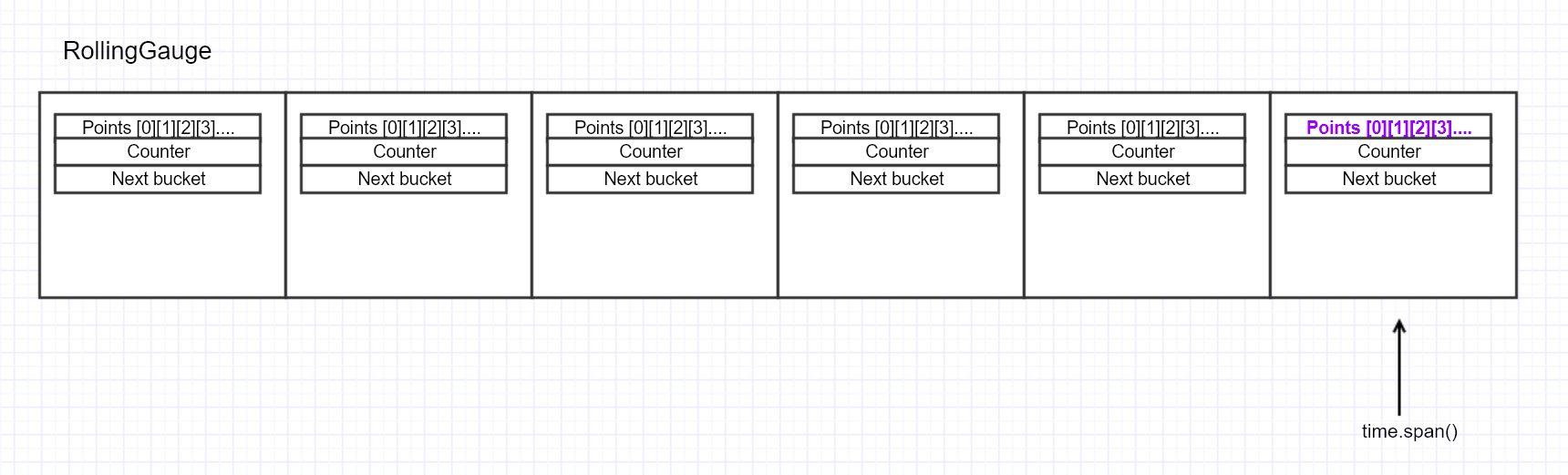
此外,在前一节提到的 subConn 结构中,计算 RPC 调用平均时延就使用了 RollingGauge 结构,使用方式和 RollingCounter 差不多:
......
// 基于滑动窗口计算平均 latency
lagv, lagc := conn.latencySummary()
......
func (c *subConn) latencySummary() (latency float64, count int64) {
c.latency.Reduce(func(iterator metric.Iterator) float64 {
for iterator.Next() {
bucket := iterator.Bucket()
count += bucket.Count // 累加 RPC 请求的总数
for _, p := range bucket.Points {
latency += p // 累加所有 RPC 的调用时延
}
}
return 0
})
// 计算平均时延
return latency / float64(count), count
}
0x03 总结
本文分析了 Kratos 基于滑动窗口实现的统计数据结构:RollingCounter 和 RollingGauge。