0x00 前言
Kratos 库的 Hbase Client,进行封装加入了链路追踪和统计。基于 Golang HBase client 实现。Kratos 对此库进行了部分 Hook,本文来看下这里是如何实现 Hook 机制的。具体有如下几点:
0x01 使用
先看下 Hbase Client 的使用方法:
func main() {
config := &hbase.Config{Zookeeper: &hbase.ZKConfig{Addrs: []string{"localhost"}}}
client := hbase.NewClient(config)
values := map[string]map[string][]byte{"name": {"firstname": []byte("hello"), "lastname": []byte("world")}}
ctx := context.Background()
_, err := client.PutStr(ctx, "user", "user1", values)
if err != nil {
panic(err)
}
result, err := client.GetStr(ctx, "user", "user1")
if err != nil {
panic(err)
}
fmt.Printf("%v", result)
}
0x02 Hook 的实现
本节来分析下 Hbase Client 的 Hook 实现,首先是 2 个重要的定义,HookFunc 及 Client,看着很眼熟(gRPC 的拦截器数组)
注意下面的 HookFunc 这个通用函数类型定义, 参数为 ctx context.Context, call hrpc.Call, customName string, 其返回值为一个函数 ,参数为 err error,正是这个函数完成了开发者自定义的 hook 逻辑:
// HookFunc hook function call before every method and hook return function will call after finish.
type HookFunc func(ctx context.Context, call hrpc.Call, customName string) func(err error)
// Client hbase client.
type Client struct {
hc gohbase.Client // 封装了 Hbase 的客户端
addr string
config *Config
hooks []HookFunc //hook 方法数组
}
回想下,拦截器要做的事情,是在真正调用的方法前后做一些事情。思考下,需要完成哪些步骤?
- 首先需要添加 Hook 数组的操作
- Hook 方法需要传入哪些参数?这里的参数是
func(ctx context.Context, call hrpc.Call, customName string),这里的hrpc.Call - 要封装的方法的实现(第三方库),在何处调用我们的 Hook 方法?
- Hook 方法的位置,是在封装方法之前还是之后?
封装 hbase 库的方法
在分析 Kratos 的 Hook 实现之前,我们先看下 hbase 库 中的接口是如何使用的,主要方法 如下:
1、Create a client
client := gohbase.NewClient("localhost")
2、Insert a cell
// Values maps a ColumnFamily -> Qualifiers -> Values.
values := map[string]map[string][]byte{"cf": map[string][]byte{"a": []byte{0}}}
putRequest, err := hrpc.NewPutStr(context.Background(), "table", "key", values)
rsp, err := client.Put(putRequest)
3、Get an entire row
getRequest, err := hrpc.NewGetStr(context.Background(), "table", "row")
getRsp, err := client.Get(getRequest)
4、Get a specific cell
// Perform a get for the cell with key "15", column family "cf" and qualifier "a"
family := map[string][]string{"cf": []string{"a"}}
getRequest, err := hrpc.NewGetStr(context.Background(), "table", "15",
hrpc.Families(family))
getRsp, err := client.Get(getRequest)
5、Get a specific cell with a filter
pFilter := filter.NewKeyOnlyFilter(true)
family := map[string][]string{"cf": []string{"a"}}
getRequest, err := hrpc.NewGetStr(context.Background(), "table", "15",
hrpc.Families(family), hrpc.Filters(pFilter))
getRsp, err := client.Get(getRequest)
6、Scan with a filter
pFilter := filter.NewPrefixFilter([]byte("7"))
scanRequest, err := hrpc.NewScanStr(context.Background(), "table",
hrpc.Filters(pFilter))
scanRsp, err := client.Scan(scanRequest)
试想,需要着重做两件事情(以 NewPutStr 方法为例):
- 封装原生的客户端初始化
gohbase.NewClient("localhost")流程,加上一些额外的 hook 初始化配置及服务端连接配置(如 zk 集群等) - 在
hrpc.NewPutStr()、client.Put()之前或者之后进行 hook,以达到我们的目的 - 此外,在
client.Put()之后会返回结果,里面包含了err信息,是否需要对err再包装一层处理?
接下来,就围绕着这几点来分析。
0x03 How to Hook
添加 Hook 方法
AddHook 方法,添加具体的 hook 方法到 c.hooks 数组,先添加的 hook 方法先执行:
// AddHook add hook function.
func (c *Client) AddHook(hookFn HookFunc) {
c.hooks = append(c.hooks, hookFn)
}
封装原生客户端
// HookFunc hook function call before every method and hook return function will call after finish.
type HookFunc func(ctx context.Context, call hrpc.Call, customName string) func(err error)
// Client hbase client.
type Client struct {
hc gohbase.Client
addr string
config *Config
hooks []HookFunc
}
通过 Kratos 的 hbase.NewClient 方法 创建了 hook 后的客户端,注意到,在封装后的客户端初始化 NewClient 方法中,默认向 c.hooks 数组中添加了三个 hook 方法,具体的实现在下一节描述。
NewSlowLogHook:慢操作统计MetricsHook:Metrics 打点TraceHook:Tracing
// NewClient new a hbase client.
func NewClient(config *Config, options ...gohbase.Option) *Client {
rawcli := NewRawClient(config, options...)
rawcli.AddHook(NewSlowLogHook(250 * time.Millisecond))
rawcli.AddHook(MetricsHook(config))
rawcli.AddHook(TraceHook("database/hbase", strings.Join(config.Zookeeper.Addrs, ",")))
return rawcli
}
// NewRawClient new a hbase client without prometheus metrics and dapper trace hook.
func NewRawClient(config *Config, options ...gohbase.Option) *Client {
zkquorum := strings.Join(config.Zookeeper.Addrs, ",")
if config.Zookeeper.Root != "" {
options = append(options, gohbase.ZookeeperRoot(config.Zookeeper.Root))
}
if config.Zookeeper.Timeout != 0 {
options = append(options, gohbase.ZookeeperTimeout(time.Duration(config.Zookeeper.Timeout)))
}
if config.RPCQueueSize != 0 {
log.Warn("RPCQueueSize configuration be ignored")
}
// force RpcQueueSize = 1, don't change it !!! it has reason (゜ - ゜) つロ
options = append(options, gohbase.RpcQueueSize(1))
if config.FlushInterval != 0 {
options = append(options, gohbase.FlushInterval(time.Duration(config.FlushInterval)))
}
if config.EffectiveUser != "" {
options = append(options, gohbase.EffectiveUser(config.EffectiveUser))
}
if config.RegionLookupTimeout != 0 {
options = append(options, gohbase.RegionLookupTimeout(time.Duration(config.RegionLookupTimeout)))
}
if config.RegionReadTimeout != 0 {
options = append(options, gohbase.RegionReadTimeout(time.Duration(config.RegionReadTimeout)))
}
// 调用 gohbase 的客户端创建
hc := gohbase.NewClient(zkquorum, options...)
return &Client{
hc: hc,
addr: zkquorum,
config: config,
}
}
封装方法
封装后的 PutStr 方法 如下:
// PutStr insert the given family-column-values in the given row key of the given table.
func (c *Client) PutStr(ctx context.Context, table string, key string, values map[string]map[string][]byte, options ...func(hrpc.Call) error) (*hrpc.Result, error) {
// 初始化 request
put, err := hrpc.NewPutStr(ctx, table, key, values, options...)
if err != nil {
return nil, err
}
// 初始化 hooks 数组
finishHook := c.invokeHook(ctx, put, "PUT")
result, err := c.hc.Put(put)
// 真正的 Put 执行完成后,调用 hooks 中的方法
finishHook(err)
return result, err
}
封装的 hook 主要体现在 invokeHook 方法中,它的传参是 ctx context.Context, call hrpc.Call, customName string,返回值是 func(error),如下定义:
注意 finishHooks = append(finishHooks, fn(ctx, call, customName)) 这一行代码,它完成了三件事情:
- 将实际的参数
ctx context.Context, call hrpc.Call, customName string绑定到中间件上:fn(ctx, call, customName) - 将
fn(ctx, call, customName)运行的结果,放在finishHooks这个数组中,同时注意到finishHooks是个func(error)类型的数组(传入参数为error类型) - 遍历
finishHooks,依次运行各个中间件的返回(中间件的返回也是个方法)
func (c *Client) invokeHook(ctx context.Context, call hrpc.Call, customName string) func(error) {
finishHooks := make([]func(error), 0, len(c.hooks))
for _, fn := range c.hooks {
// 将实际的参数,绑定到中间件上,同时 fn 的结果添加到 finishHooks 中
// 注意 fn 的结果是 func(error) 类型
finishHooks = append(finishHooks, fn(ctx, call, customName))
}
// 返回一个函数
return func(err error) {
// 遍历 finishHooks,依次运行各个中间件
for _, fn := range finishHooks {
fn(err)
}
}
}
整体执行的流程如下图所示:
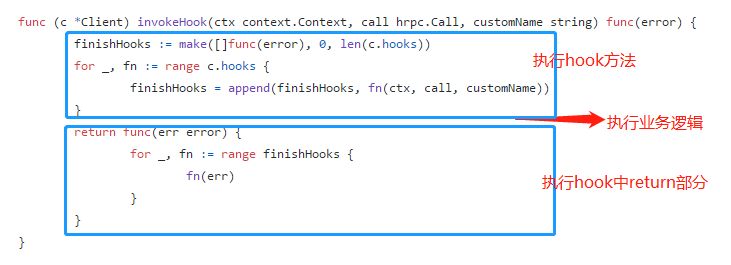
- Part1:遍历 c.hooks 数组,按顺序执行中间件
fn(ctx, call, customName) - Part2:执行业务逻辑
- Part3:遍历
finishHooks,执行中间件的返回方法fn(error)
为了更方便理解这里运行的流程,我把这个 hook 模式简化了一个 版本。
0x04 具体的 hook 中间件分析
慢操作 hook
这个比较容易理解,根据上面图易知:
- 第一步:记录
start时间 - 第二步:执行业务逻辑
- 第三步:超时判断,超过
threshold即打印日志
// NewSlowLogHook log slow operation.
func NewSlowLogHook(threshold time.Duration) HookFunc {
return func(ctx context.Context, call hrpc.Call, customName string) func(err error) {
start := time.Now()
return func(error) {
duration := time.Since(start)
if duration < threshold {
return
}
log.Warn("hbase slow log: %s %s %s time: %s", customName, call.Table(), call.Key(), duration)
}
}
}
Metrics-Hook
Metrics-Hook 方法 实现在此,与上面不同的是,在 finishHook 流程多加了对 error 的处理:
// MetricsHook if stats is nil use stat.DB as default.
func MetricsHook(config *Config) HookFunc {
return func(ctx context.Context, call hrpc.Call, customName string) func(err error) {
now := time.Now()
if customName == "" {
customName = call.Name()
}
return func(err error) {
durationMs := int64(time.Since(now) / time.Millisecond)
// 耗时统计
_metricReqDur.Observe(durationMs, strings.Join(config.Zookeeper.Addrs, ","), "", customName)
if err != nil && err != io.EOF {
// 错误累加
_metricReqErr.Inc(strings.Join(config.Zookeeper.Addrs, ","), "", customName, codeFromErr(err))
}
}
}
}
Tracing-Hook
Tracing-Hook 方法 的实现如下:
// TraceHook create new hbase trace hook.
func TraceHook(component, instance string) HookFunc {
var internalTags []trace.Tag
internalTags = append(internalTags, trace.TagString(trace.TagComponent, component))
internalTags = append(internalTags, trace.TagString(trace.TagDBInstance, instance))
internalTags = append(internalTags, trace.TagString(trace.TagPeerService, "hbase"))
internalTags = append(internalTags, trace.TagString(trace.TagSpanKind, "client"))
return func(ctx context.Context, call hrpc.Call, customName string) func(err error) {
noop := func(error) {}
root, ok := trace.FromContext(ctx)
if !ok {
return noop
}
if customName == "" {
customName = call.Name()
}
span := root.Fork("","Hbase:"+customName)
span.SetTag(internalTags...)
statement := string(call.Table()) + " " + string(call.Key())
span.SetTag(trace.TagString(trace.TagDBStatement, statement))
return func(err error) {
if err == io.EOF {
// reset error for trace.
err = nil
}
span.Finish(&err)
}
}
}