0x00 前言
cron 是一个用于管理定时任务的库(单机),基于 Golang 实现 Linux 中 crontab 的功能
0x01 使用
Linux 的 crontab
crontab 基本格式:
# 文件格式說明
# ┌──分钟(0 - 59)
# │ ┌──小时(0 - 23)
# │ │ ┌──日(1 - 31)
# │ │ │ ┌─月(1 - 12)
# │ │ │ │ ┌─星期(0 - 6,表示从周日到周六)
# │ │ │ │ │
# * * * * * 被执行的命令
基础例子
用法极丰富,V3 版本也支持标准的 crontab 格式,具体用法细节可以参考 此文:
func main() {
job := cron.New(
cron.WithSeconds(), // 添加秒级别支持,默认支持最小粒度为分钟(如需秒级精度则必须设置)
)
// 每秒钟执行一次
job.AddFunc("* * * * * *", func() {
fmt.Printf("task run: %v\n", time.Now())
})
job.Run() // 启动
}
其他典型的用法还有如下:
type cronJobDemo int
func (c cronJobDemo) Run() {
fmt.Println("5s func trigger")
return
}
func main() {
c := cron.New(
cron.WithSeconds(),
)
c.AddFunc("0 * * * *", func() { fmt.Println("Every hour on the half hour") })
c.AddFunc("30 3-6,20-23 * * *", func() { fmt.Println(".. in the range 3-6am, 8-11pm") })
c.AddFunc("CRON_TZ=Asia/Tokyo 30 04 * * *", func() { fmt.Println("Runs at 04:30 Tokyo time every day") })
c.AddFunc("@every 5m", func() { fmt.Println("every 5m, start 5m fron now") }) // 容易理解的格式
// 通过 AddJob 注册
var cJob cronJobDemo
c.AddJob("@every 5s", cJob)
c.Start()
// c.Stop()
select {}
}
一些注意点
Start和Run方法的区别,前者异步,后者同步- 在启动的前后,都可以添加处理方法,都可以生效,如下面的例子,两个事件均可注册成功
func main() {
log.Println("Starting cron ....")
c := cron.New(cron.WithSeconds())
// c.Start()
c.AddFunc("*/5 * * * * *", func() {
log.Println("Runing every 5 second...")
})
go c.Run()
c.AddFunc("* * * * * *", func() {
log.Println("Runing ...")
})
t1 := time.NewTimer(time.Second * 10)
for {
select {
case <-t1.C:
t1.Reset(time.Second * 10)
}
}
}
0x02 代码分析
核心数据结构
对于 cron 库的整体逻辑,最关键的两个数据结构就是 Entry 和 Cron
1、Job:抽象一个定时任务,cron 调度一个 Job,就去执行 Job 的 Run() 方法
type Job interface {
Run()
}
FuncJob:FuncJob 实际就是一个 func() 类型,实现了 Run() 方法:
type FuncJob func()
func (f FuncJob) Run() {
f()
}
在实际应用中,需要对 Job 结构做一些扩展,于是就有了 JobWrapper,使用修饰器机制加工 Job(传入一个 Job,返回一个 Job),有点像 gin 中间件,包装器可以在执行实际的 Job 前后添加一些逻辑,然后使用一个 Chain 将这些 JobWrapper 组合到一起。
比如给 Job 添加这样一些属性:
- 在
Job回调方法中捕获panic异常 - 如果
Job上次运行还未结束,推迟本次执行 - 如果
Job上次运行还未结束,跳过本次执行 - 记录每个
Job的执行情况
type JobWrapper func(Job) Job
type Chain struct {
wrappers []JobWrapper
}
func NewChain(c ...JobWrapper) Chain {
return Chain{c}
}
2、Chain 结构
Chain 是 JobWrapper 的数组,调用 Chain 对象的 Then(j Job) 方法应用这些 JobWrapper,返回最终的 Job:
type Chain struct {
wrappers []JobWrapper
}
func NewChain(c ...JobWrapper) Chain {
return Chain{c}
}
func (c Chain) Then(j Job) Job {
for i := range c.wrappers {
// 注意:应用 JobWrapper 的顺序
j = c.wrappers[len(c.wrappers)-i-1](j)
}
return j
}
3、Schedule:描述一个 job 如何循环执行的抽象,需要实现Next方法,此方法返回任务下次被调度的时间
// Schedule describes a job's duty cycle.
type Schedule interface {
// Next returns the next activation time, later than the given time.
// Next is invoked initially, and then each time the job is run.
Next(time.Time) time.Time
}
Scheduler 的实例化结构有:
4、Entry 结构:抽象了一个 job
每当使用 AddJob 注册一个定时调用策略,就会为该策略生成唯一的 Entry,Entry 里会存储被执行的时间、需要被调度执行的实体 Job
type Entry struct {
ID EntryID // job id,可以通过该 id 来删除 job
Schedule Schedule // 用于计算 job 下次的执行时间
Next time.Time // job 下次执行时间
Prev time.Time // job 上次执行时间,没执行过为 0
WrappedJob Job // 修饰器加工过的 job
Job Job // 未经修饰的 job,可以理解为 AddFunc 的第二个参数
}
5、Cron结构:
关于 Cron 结构,有一些细节,entries 为何设计为一个指针 slice?
// Cron keeps track of any number of entries, invoking the associated func as
// specified by the schedule. It may be started, stopped, and the entries may
// be inspected while running.
type Cron struct {
entries []*Entry // 所有 Job 集合
chain Chain // 装饰器链
stop chan struct{} // 停止信号
add chan *Entry // 用于异步增加 Entry
remove chan EntryID // 用于异步删除 Entry
snapshot chan chan []Entry
running bool // 是否正在运行
logger Logger
runningMu sync.Mutex // 运行时锁
location *time.Location // 时区相关
parser Parser // Cron 解析器
nextID EntryID
jobWaiter sync.WaitGroup // 并发控制,正在运行的 Job
}
entries 成员
刚才说到 entries 为何设计为指针 slice,原因在于 cron 核心逻辑中,每次循环开始时都会对 Cron.entries 进行排序,排序字段依赖于每个 Entry 结构的 Next 成员,排序依赖于下面的原则:
- 按照触发时间正向排序,越先触发的越靠前
IsZero的任务向后面排- 由于可能存在相同周期的任务 Job,所以排序是不稳定的
// byTime is a wrapper for sorting the entry array by time
// (with zero time at the end).
type byTime []*Entry
func (s byTime) Len() int { return len(s) }
func (s byTime) Swap(i, j int) { s[i], s[j] = s[j], s[i] }
func (s byTime) Less(i, j int) bool {
// Two zero times should return false.
// Otherwise, zero is "greater" than any other time.
// (To sort it at the end of the list.)
if s[i].Next.IsZero() {
return false
}
if s[j].Next.IsZero() {
return true
}
// 排序的原则,s[i] 比 s[j] 先触发
return s[i].Next.Before(s[j].Next)
}
0x03 内置 JobWrapper 介绍
Recover:捕捉 panic,避免进程异常退出
此 wrapper 比较好理解,在执行内层的 Job 逻辑前,添加 recover()调用。如果 Job.Run() 执行过程中有 panic。这里的 recover() 会捕获到,输出调用堆栈
// cron.go
func Recover(logger Logger) JobWrapper {
return func(j Job) Job {
return FuncJob(func() {
defer func() {
if r := recover(); r != nil {
const size = 64 << 10
buf := make([]byte, size)
buf = buf[:runtime.Stack(buf, false)]
err, ok := r.(error)
if !ok {
err = fmt.Errorf("%v", r)
}
logger.Error(err, "panic", "stack", "...\n"+string(buf))
}
}()
j.Run()
})
}
}
DelayIfStillRunning
实现了已有任务运行推迟的逻辑。核心是通过一个(任务共用的)互斥锁 sync.Mutex,每次执行任务前获取锁,执行结束之后释放锁。所以在上一个任务结束前,下一个任务获取锁会阻塞,从而保证的任务的串行执行。
// chain.go
func DelayIfStillRunning(logger Logger) JobWrapper {
return func(j Job) Job {
var mu sync.Mutex
return FuncJob(func() {
start := time.Now()
// 下一个任务阻塞等待获取锁
mu.Lock()
defer mu.Unlock()
if dur := time.Since(start); dur > time.Minute {
logger.Info("delay", "duration", dur)
}
j.Run()
})
}
}
SkipIfStillRunning
和 DelayIfStillRunning 机制不一样,该方法是跳过执行,通过无缓冲 channel 机制实现。执行任务时,从通道中取值,如果成功,执行,否则跳过。执行完成之后再向通道中发送一个值,确保下一个任务能执行。初始发送一个值到通道中,保证第一个任务的执行。
func SkipIfStillRunning(logger Logger) JobWrapper {
return func(j Job) Job {
// 定义一个无缓冲 channel
var ch = make(chan struct{}, 1)
ch <- struct{}{}
return FuncJob(func() {
select {
case v := <-ch:
j.Run()
ch <- v
default:
logger.Info("skip")
}
})
}
}
0x04 核心方法分析
AddJob 方法
AddJob 方法通过两种方法将任务节点 entry 添加到 Cron.entries 中:
- 初始化时,直接
append - 运行状态下,通过 channel 方式异步添加,避免加锁
// AddJob adds a Job to the Cron to be run on the given schedule.
// The spec is parsed using the time zone of this Cron instance as the default.
// An opaque ID is returned that can be used to later remove it.
func (c *Cron) AddJob(spec string, cmd Job) (EntryID, error) {
schedule, err := c.parser.Parse(spec)
if err != nil {
return 0, err
}
return c.Schedule(schedule, cmd), nil
}
// Schedule adds a Job to the Cron to be run on the given schedule.
// The job is wrapped with the configured Chain.
func (c *Cron) Schedule(schedule Schedule, cmd Job) EntryID {
c.runningMu.Lock()
defer c.runningMu.Unlock()
c.nextID++
entry := &Entry{
ID: c.nextID,
Schedule: schedule,
WrappedJob: c.chain.Then(cmd),
Job: cmd,
}
if !c.running {
// 直接加
c.entries = append(c.entries, entry)
} else {
// 异步
c.add <- entry
}
return entry.ID
}
run 方法
cron 的核心 run() 方法的实现如下,这个是很经典的 for-select 异步处理模型,避免的对 entries 加锁,非常值得借鉴。其核心有如下几点:
- 一个定时任务(集)的实现,内部采用排序数组,取数组首位元素的时间作为
timer触发时间(感觉可以优化为最小堆?)- 每个
entry都包含了该entry下一次执行的绝对时间,本轮执行完成后立即计算下一轮时间,等待下次循环时排序更新 - 每次循环开始对
cron.entries按下次执行时间升序排序,只需要对第一个entry启动定时器即可 - 定时器事件触发时,轮询
cron.entries里需要执行的entries直到第一个不满足条件的,由于数组是升序,后面无需再遍历 - 同时,第一个定时器处理结束开启下次定时器时,也只需要更新执行过的
cron.entries的Next(下次执行时间),不需要更新所有的cron.entries
- 每个
Cron内部数据结构的维护,采用channel实现无锁机制,缺点是可能会有误差(ms级),不过在此项目是能够容忍的,以Job异步添加为例(运行中添加entry,走异步方式,有duration的延迟):- 某个
Job之间的delta差,可能多出了duration的延迟,可以容忍 - 定时器实现里,会扫描所有当前时间之前的
cron.entries来执行,增加了容错
- 某个
func (c *Cron) run() {
c.logger.Info("start")
// 初始化,计算每个 Job 下次的执行时间
now := c.now()
for _, entry := range c.entries {
entry.Next = entry.Schedule.Next(now)
c.logger.Info("schedule", "now", now, "entry", entry.ID, "next", entry.Next)
}
// 在 dead loop,进行任务调度
for {
// 根据下一次的执行时间,对所有 Job 排序
sort.Sort(byTime(c.entries))
// 计时器,用于没有任务可调度时的阻塞操作
var timer *time.Timer
if len(c.entries) == 0 || c.entries[0].Next.IsZero() {
// 无任务可调度,设置计时器到一个很大的值,把下面的 for 阻塞住
timer = time.NewTimer(100000 * time.Hour)
} else {
// 有任务可调度了,计时器根据第一个可调度任务的下次执行时间设置
// 排过序,所以第一个肯定是最先被执行的
timer = time.NewTimer(c.entries[0].Next.Sub(now))
}
for {
select {
// 有 Job 到了执行时间
case now = <-timer.C:
now = now.In(c.location)
c.logger.Info("wake", "now", now)
// 检查所有 Job,执行到时的任务
for _, e := range c.entries {
// 可能存在相同时间出发的任务
if e.Next.After(now) || e.Next.IsZero() {
// 后面都不需要遍历了!
break
}
// 执行 Job 的 func()
c.startJob(e.WrappedJob)
// 保存上次执行时间
e.Prev = e.Next
// 设置 Job 下次的执行时间
e.Next = e.Schedule.Next(now)
c.logger.Info("run", "now", now, "entry", e.ID, "next", e.Next)
}
// 添加新 Job
case newEntry := <-c.add:
timer.Stop() // 必须注意,这里停止定时器,避免内存泄漏!
now = c.now()
newEntry.Next = newEntry.Schedule.Next(now)
c.entries = append(c.entries, newEntry)
c.logger.Info("added", "now", now, "entry", newEntry.ID, "next", newEntry.Next)
// 获取所有 Job 的快照
case replyChan := <-c.snapshot:
replyChan <- c.entrySnapshot()
continue
// 停止调度
case <-c.stop:
timer.Stop()
c.logger.Info("stop")
return
// 根据 entryId 删除一个 Job
case id := <-c.remove:
timer.Stop()
now = c.now()
c.removeEntry(id)
c.logger.Info("removed", "entry", id)
}
break
}
}
}
上述的代码的核心流程如下图:
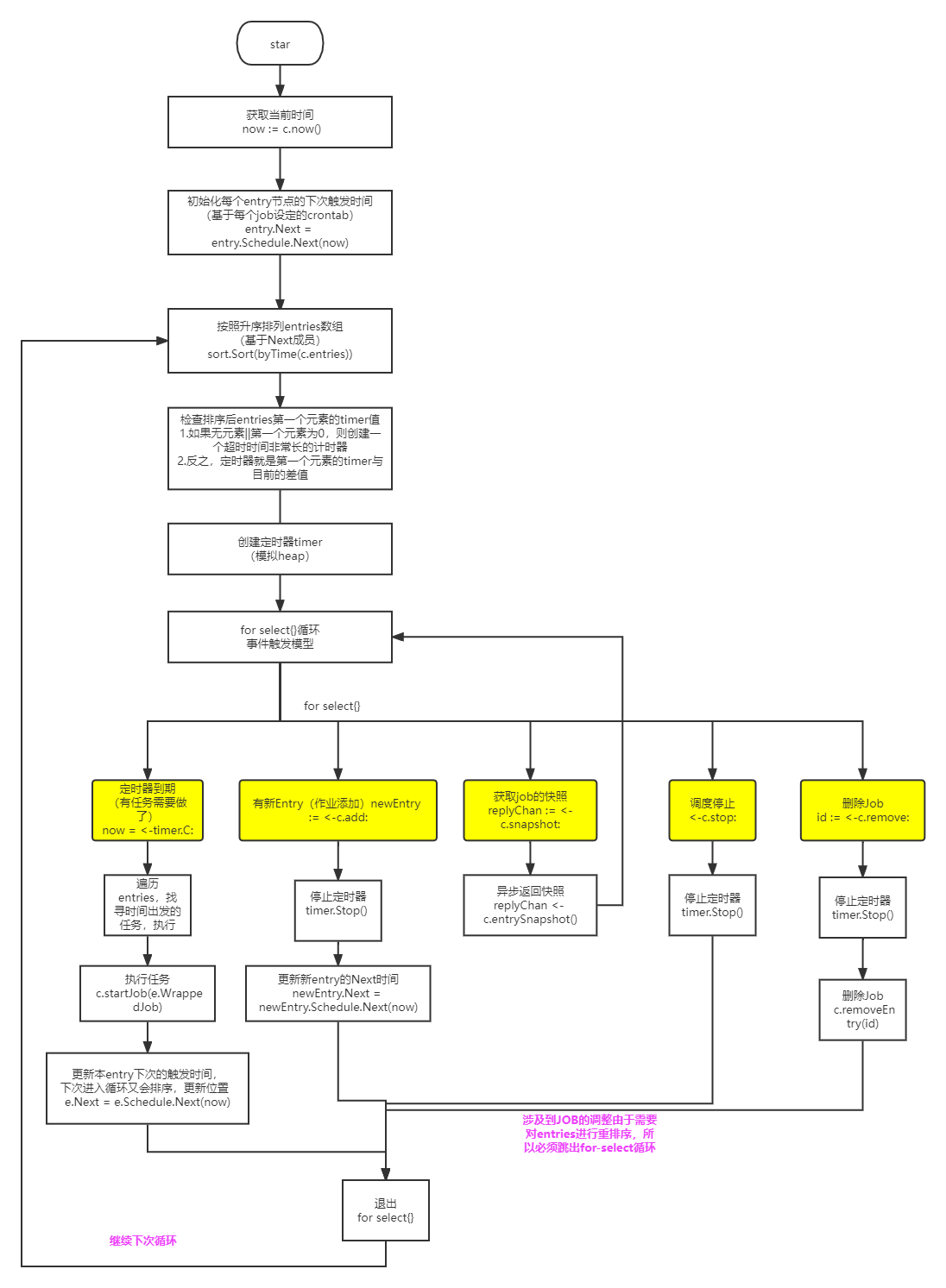
Schedule.Next方法
Next方法用来计算某个指定的表达式,如*/2 * * * *离下一次触发,还需要多久时间,这个时间是相对时间,在触发的区间间隔内依次递减
//结果为1m0.43638698s (当然,这个时间不是固定的,而是在一个周期内递减)
schedule, err := cron.ParseStandard("*/2 * * * *")
if err != nil {
fmt.Println(err)
return
}
unixTsToExpireNs := schedule.Next(time.Now()).UnixNano() - 1
now := time.Now().UnixNano()
expiration := time.Duration(unixTsToExpireNs + 1 - now)
fmt.Println(expiration)
源码如下:
// Next returns the next time this schedule is activated, greater than the given
// time. If no time can be found to satisfy the schedule, return the zero time.
func (s *SpecSchedule) Next(t time.Time) time.Time {
// General approach
//
// For Month, Day, Hour, Minute, Second:
// Check if the time value matches. If yes, continue to the next field.
// If the field doesn't match the schedule, then increment the field until it matches.
// While incrementing the field, a wrap-around brings it back to the beginning
// of the field list (since it is necessary to re-verify previous field
// values)
// Convert the given time into the schedule's timezone, if one is specified.
// Save the original timezone so we can convert back after we find a time.
// Note that schedules without a time zone specified (time.Local) are treated
// as local to the time provided.
origLocation := t.Location()
loc := s.Location
if loc == time.Local {
loc = t.Location()
}
if s.Location != time.Local {
t = t.In(s.Location)
}
// Start at the earliest possible time (the upcoming second).
t = t.Add(1*time.Second - time.Duration(t.Nanosecond())*time.Nanosecond)
// This flag indicates whether a field has been incremented.
added := false
// If no time is found within five years, return zero.
yearLimit := t.Year() + 5
WRAP:
if t.Year() > yearLimit {
return time.Time{}
}
// Find the first applicable month.
// If it's this month, then do nothing.
for 1<<uint(t.Month())&s.Month == 0 {
// If we have to add a month, reset the other parts to 0.
if !added {
added = true
// Otherwise, set the date at the beginning (since the current time is irrelevant).
t = time.Date(t.Year(), t.Month(), 1, 0, 0, 0, 0, loc)
}
t = t.AddDate(0, 1, 0)
// Wrapped around.
if t.Month() == time.January {
goto WRAP
}
}
// Now get a day in that month.
//
// NOTE: This causes issues for daylight savings regimes where midnight does
// not exist. For example: Sao Paulo has DST that transforms midnight on
// 11/3 into 1am. Handle that by noticing when the Hour ends up != 0.
for !dayMatches(s, t) {
if !added {
added = true
t = time.Date(t.Year(), t.Month(), t.Day(), 0, 0, 0, 0, loc)
}
t = t.AddDate(0, 0, 1)
// Notice if the hour is no longer midnight due to DST.
// Add an hour if it's 23, subtract an hour if it's 1.
if t.Hour() != 0 {
if t.Hour() > 12 {
t = t.Add(time.Duration(24-t.Hour()) * time.Hour)
} else {
t = t.Add(time.Duration(-t.Hour()) * time.Hour)
}
}
if t.Day() == 1 {
goto WRAP
}
}
for 1<<uint(t.Hour())&s.Hour == 0 {
if !added {
added = true
t = time.Date(t.Year(), t.Month(), t.Day(), t.Hour(), 0, 0, 0, loc)
}
t = t.Add(1 * time.Hour)
if t.Hour() == 0 {
goto WRAP
}
}
for 1<<uint(t.Minute())&s.Minute == 0 {
if !added {
added = true
t = t.Truncate(time.Minute)
}
t = t.Add(1 * time.Minute)
if t.Minute() == 0 {
goto WRAP
}
}
for 1<<uint(t.Second())&s.Second == 0 {
if !added {
added = true
t = t.Truncate(time.Second)
}
t = t.Add(1 * time.Second)
if t.Second() == 0 {
goto WRAP
}
}
return t.In(origLocation)
}
0x05 小结
本文分析了基于 Golang 实现的单机定时任务库,不过,由于Cron的数据都是存储在内存(没有持久化persistent),所以一旦服务重启,所有的数据会丢失。一般需要做一些改进:
- 增加可重入机制,如服务挂掉可以有重新注册的机制
- 给Cron增加持久化的实现,常用Etcd/Redis集群等来做Cron的持久化
数据结构的选型
有开发者认为,可以使用timewheel或者heap来实现上述复杂的for...select中的排序机制,可以提高海量任务注册时排序的性能,见issue:entries datastruct #236,不过作者认为会存在如此大规模任务调用的场景:)